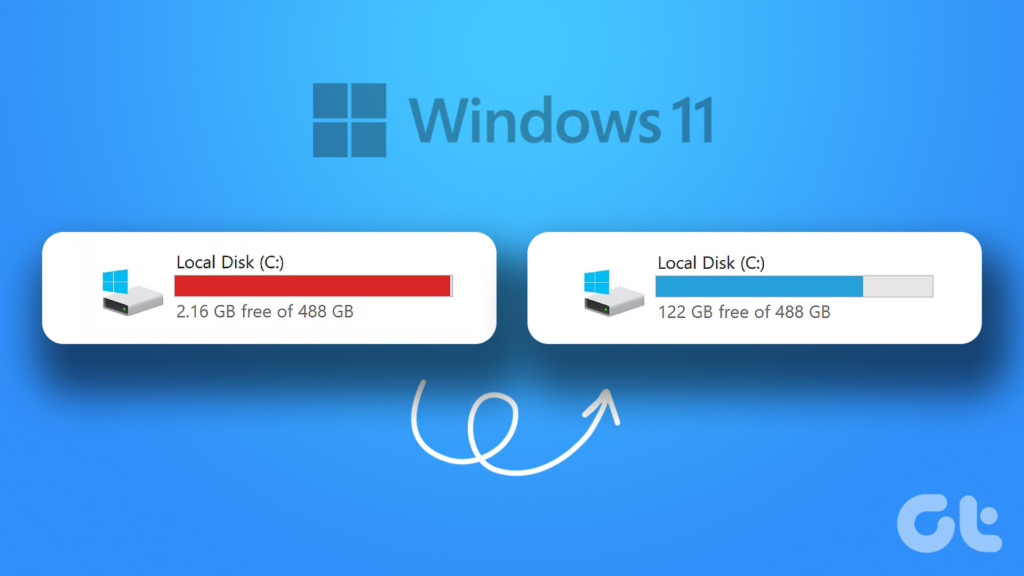Boosting your mobile money threshold in Ghana can be a game-changer for your financial freedom and convenience. With the increasing reliance on mobile money services for transactions, it’s essential to maximize your threshold to accommodate your evolving financial needs. Here are some practical tips to help you boost your mobile money threshold in Ghana.
Firstly, to boost your mobile money threshold, it’s crucial to ensure that your mobile money account is fully registered. This means providing all the necessary identification and personal details to your mobile money service provider. In Ghana, this typically involves presenting a valid national ID card, passport, or voter ID card. Ensuring that your account is fully registered not only enhances your security and trustworthiness but also sets the stage for increasing your transaction limits.
Next, consider your transaction history and consistency. Mobile money service providers in Ghana often review users’ transaction history and behavior when considering threshold increases. Aim to maintain a consistent and active usage pattern, as this demonstrates your responsible and regular engagement with the mobile money service. Regular transactions, especially within the prescribed limits, can positively influence the decision to raise your threshold.
Another effective strategy for boosting your mobile money threshold is to maintain a healthy account balance. Mobile money service providers may be more inclined to increase your threshold if your account consistently maintains a certain balance over time. This signals your financial stability and reliability as a user. Consider maintaining a balance that aligns with your transaction needs and demonstrates your ability to handle larger transactions.
Furthermore, engaging with additional services offered by your mobile money provider can also contribute to threshold enhancement. Many mobile money services in Ghana offer supplementary features such as savings, insurance, and investment options. By utilizing and actively engaging with these services, you not only expand your financial portfolio but also showcase your commitment to the mobile money platform, potentially leading to an increased threshold.
Moreover, maintaining a positive transaction record is paramount. Avoid engaging in fraudulent or suspicious transactions, as this can adversely impact your credibility and hinder threshold enhancements. Adhering to the prescribed guidelines and regulations while conducting transactions is essential for building a trustworthy track record. By consistently following best practices and staying clear of fraudulent activities, you position yourself favorably for threshold increases.
In conclusion, maximizing your mobile money threshold in Ghana involves a combination of responsible usage, active engagement, and adherence to the prescribed guidelines. By ensuring full registration, maintaining a consistent transaction history, healthy account balance, and embracing additional services, you can significantly enhance your mobile money threshold. Remember, building a positive and trustworthy track record is key to unlocking higher transaction limits and enjoying the full benefits of mobile money services in Ghana.