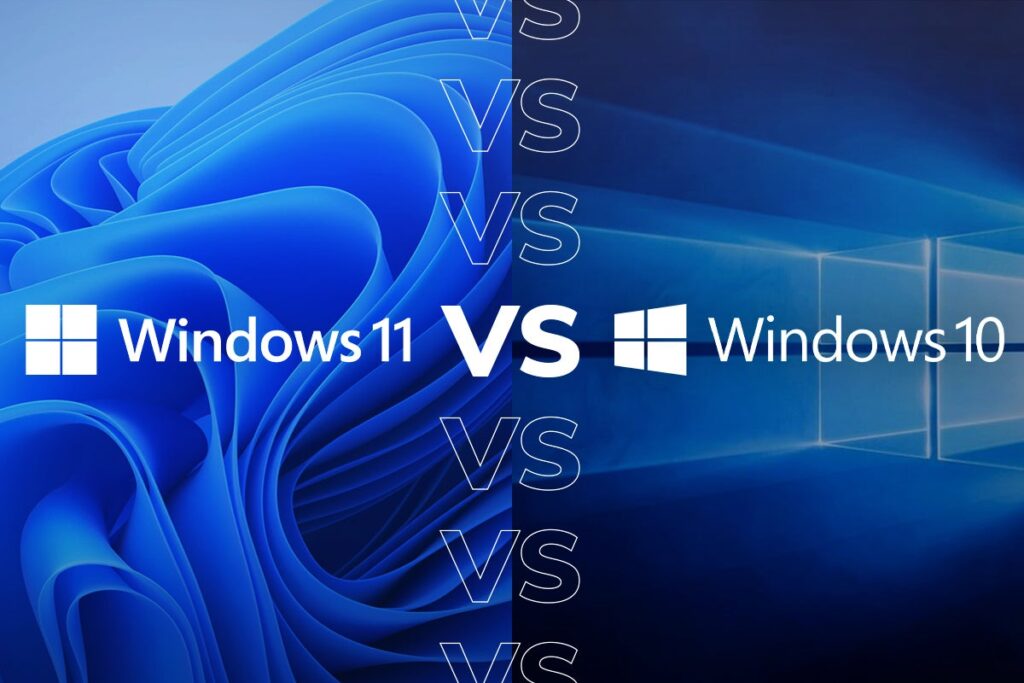
Windows 11 is the latest operating system by Microsoft and comes with several new features and improvements compared to Windows 10. Here are some key differences between Windows 10 and Windows 11 features:
1. Start Menu: Windows 11 has a redesigned Start Menu that is centered on the screen rather than on the left side like in Windows 10. It offers a cleaner and more modern look with a new layout and design.
2. Taskbar: The Taskbar in Windows 11 has been updated with a new centered alignment, providing a more streamlined and organized view of open apps and pinned items. It also includes new features like Snap Layouts and Snap Groups for multitasking.
3. Window Management: Windows 11 introduces new window management features like Snap Layouts, Snap Groups, and Desktops to make it easier to organize and switch between open windows and applications.
4. Virtual Desktops: Windows 11 includes a new feature called Virtual Desktops that allows users to create multiple desktop spaces for better organization and productivity.
5. Refreshed Design: Windows 11 features a refreshed design with rounded corners, new animations, and updated icons, providing a more modern and cohesive look compared to Windows 10.
6. Gaming Features: Windows 11 brings several gaming-related features such as Auto HDR, DirectStorage, and faster load times to enhance the gaming experience on compatible hardware.
7. Microsoft Store: The Microsoft Store in Windows 11 has been redesigned to provide a better and curated experience for users, with support for a wider range of apps and games, including support for Android apps.
8. Widgets: Windows 11 includes a new Widgets feature that provides personalized news, weather, and other information at a glance, accessible with a simple swipe from the left side of the screen.
These are just some of the key differences between Windows 10 and Windows 11 features. Windows 11 is designed to offer a more modern, efficient, and personalized experience for users compared to its predecessor.